The IndustryKG™ Affiliate Program allows you to earn commission for promoting IndustryKG™ Explorer.
Commissions
An IndustryKG™ affiliate earns a 20% commission on data subscriptions made in the first 12 months of each referred account.
Applying to the Affiliate Program
To create affiliate links, you must first apply to join the affiliate program.
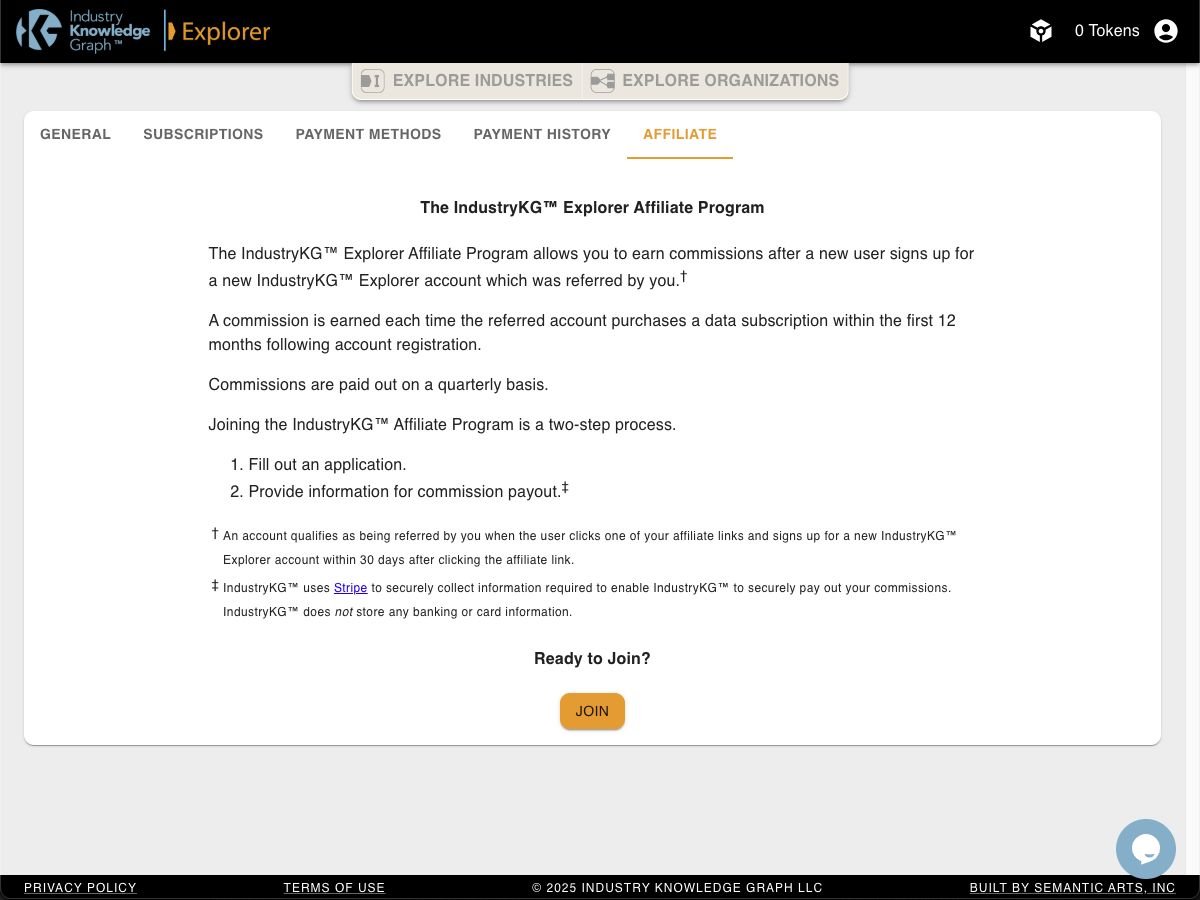
Click Join to open the Affiliate Program Application dialog. Enter your personal LinkedIn URL and optionally your company’s URL. Click Apply.
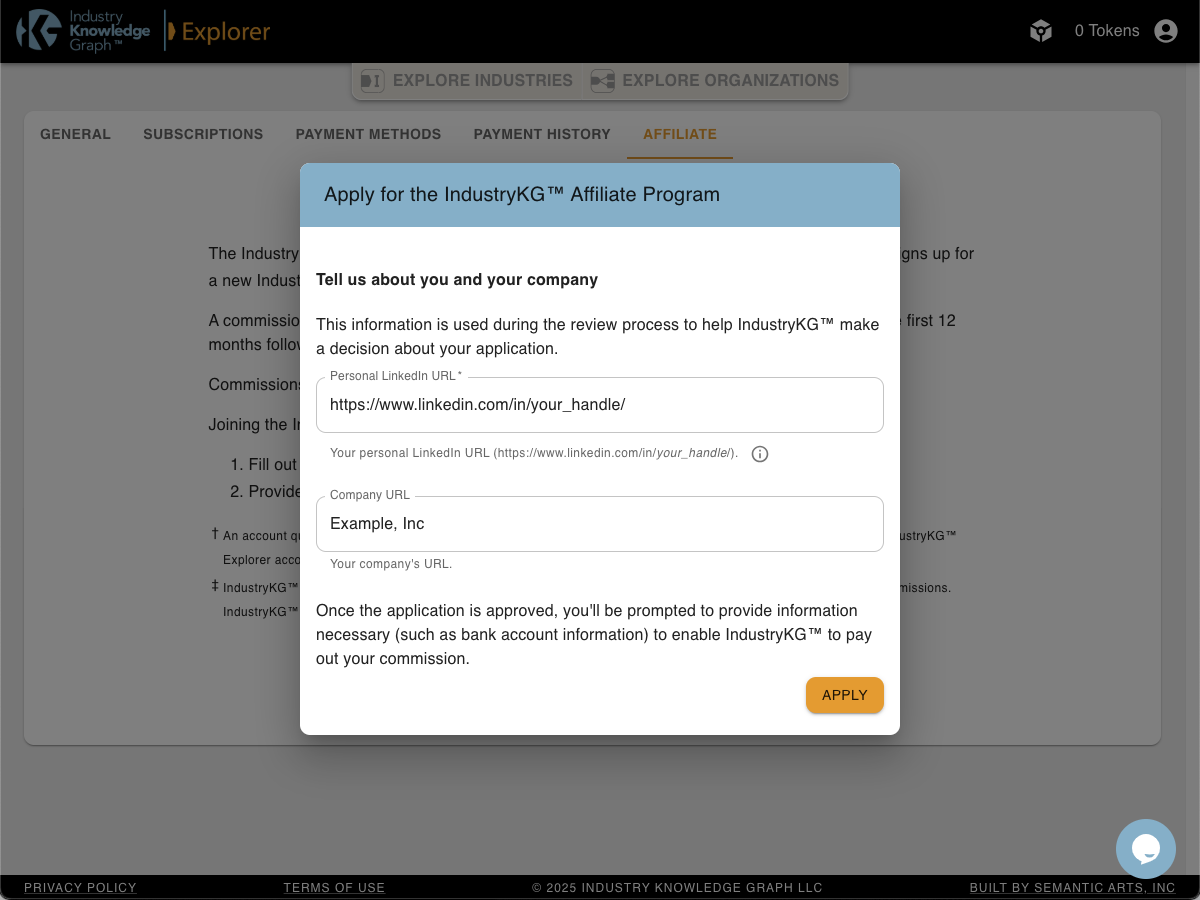
After applying, your application will be pending a review. Typically, your application will be reviewed and a decision made by the end of the next business day. You will receive an email regarding the decision on your application.
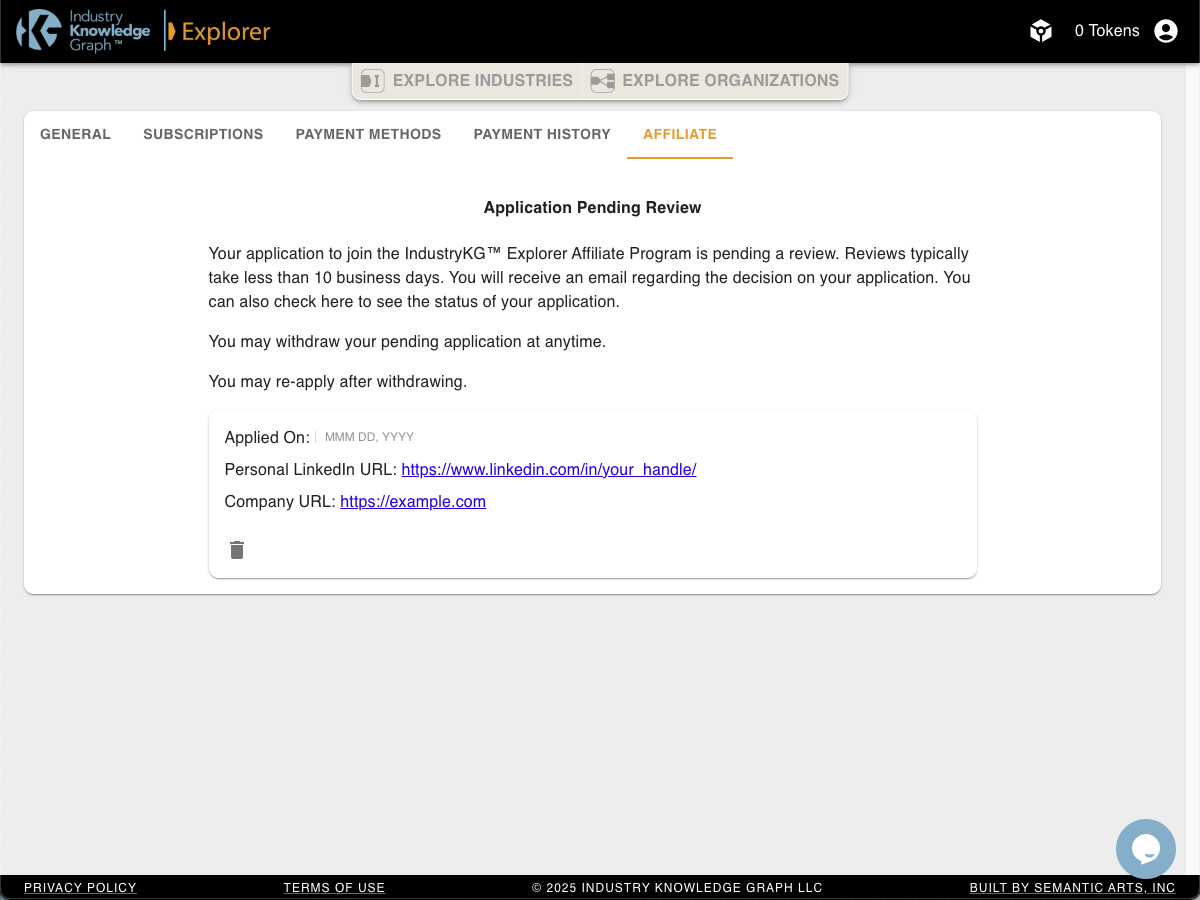
If your application is approved, then next time you enter the application and navigate to the Affiliate section you will be able to move on to the next step. This step involves providing payout information to enable IndustryKG™ to be able to pay out your earned commissions. Here, you’ll be providing information to Stripe. IndustryKG™ does not store any banking or card information, Stripe does.
Click “Provide Payout Information” to begin this step.
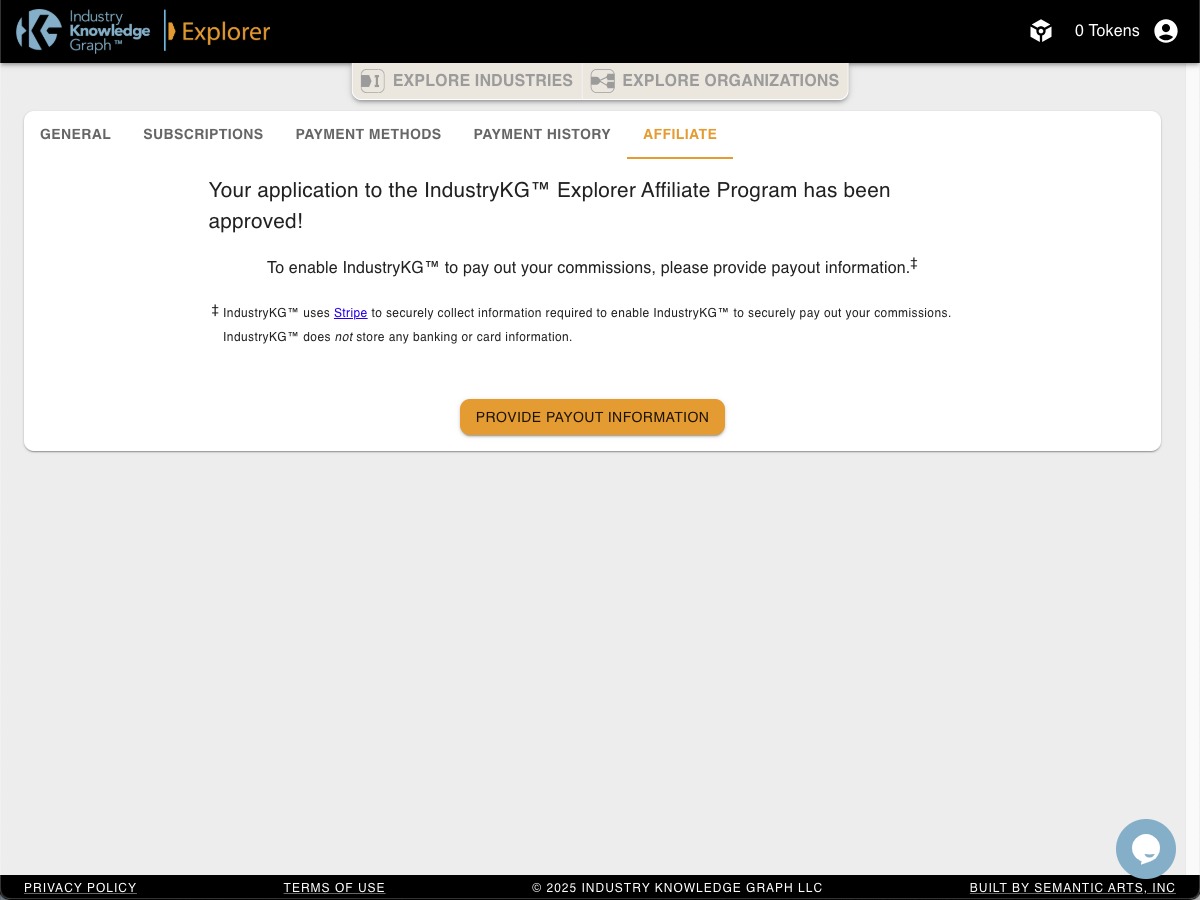
After clicking “Add Information”, a browser tab or window will open asking you for an email and phone number to identify yourself to Stripe. You’ll receive a verification code at the phone number you provide.
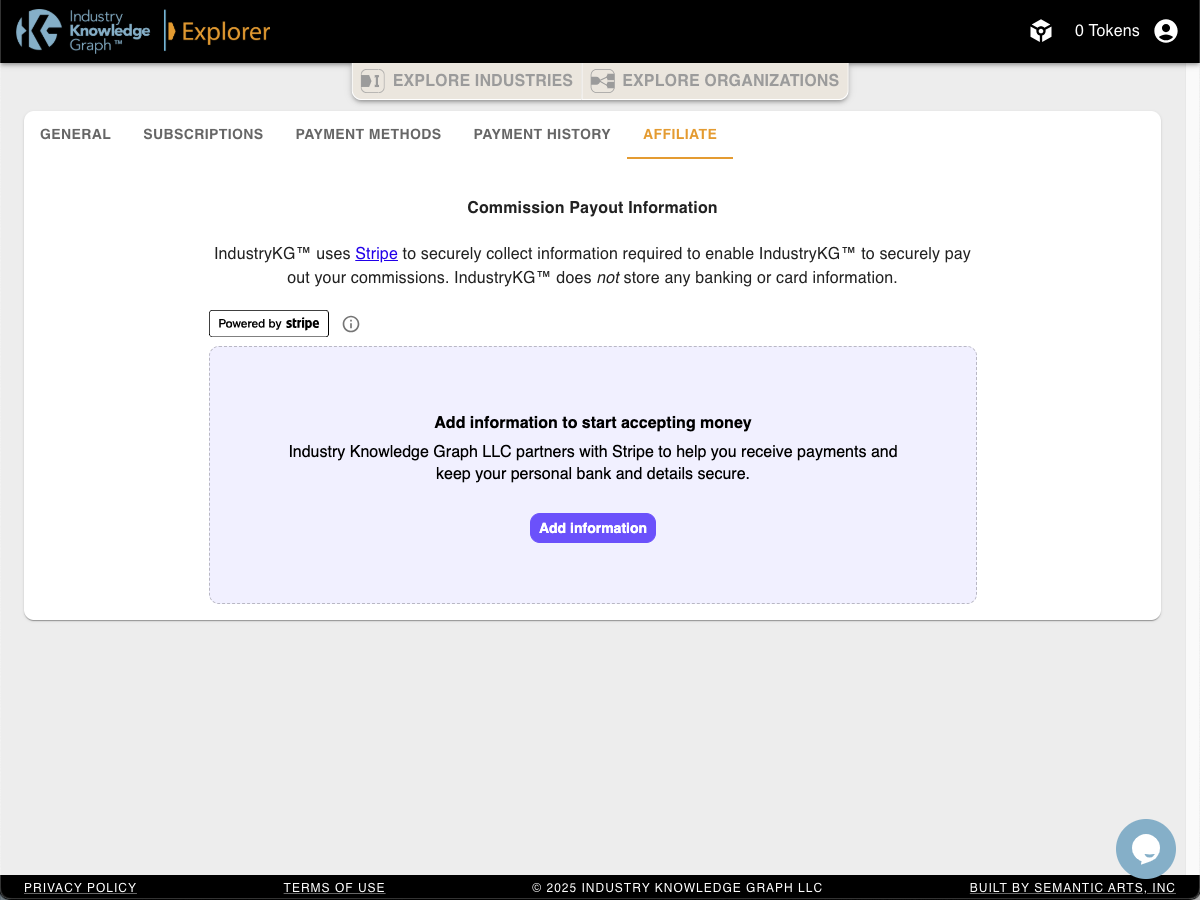
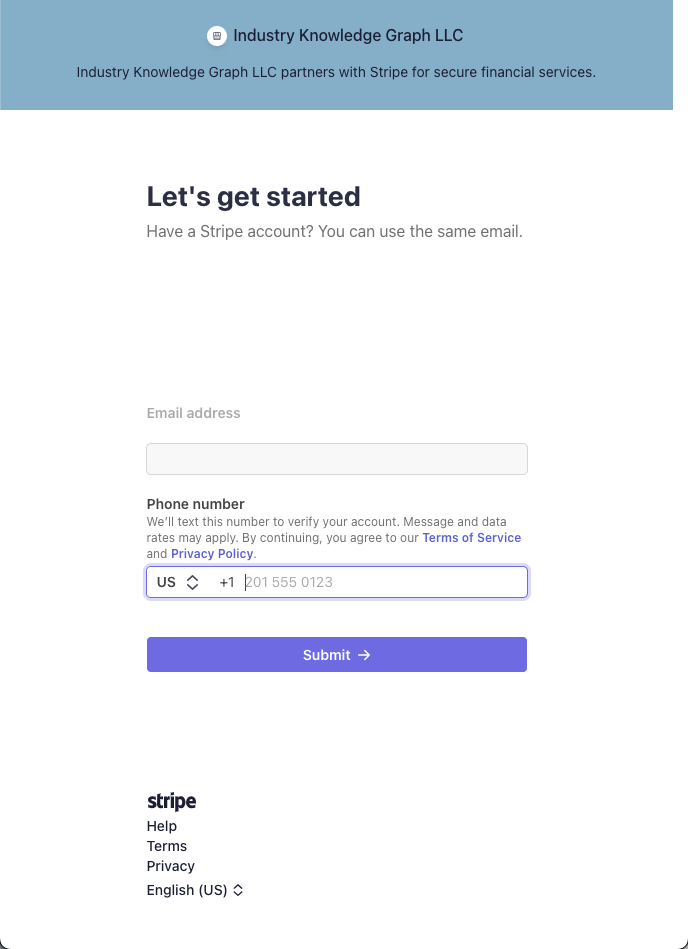
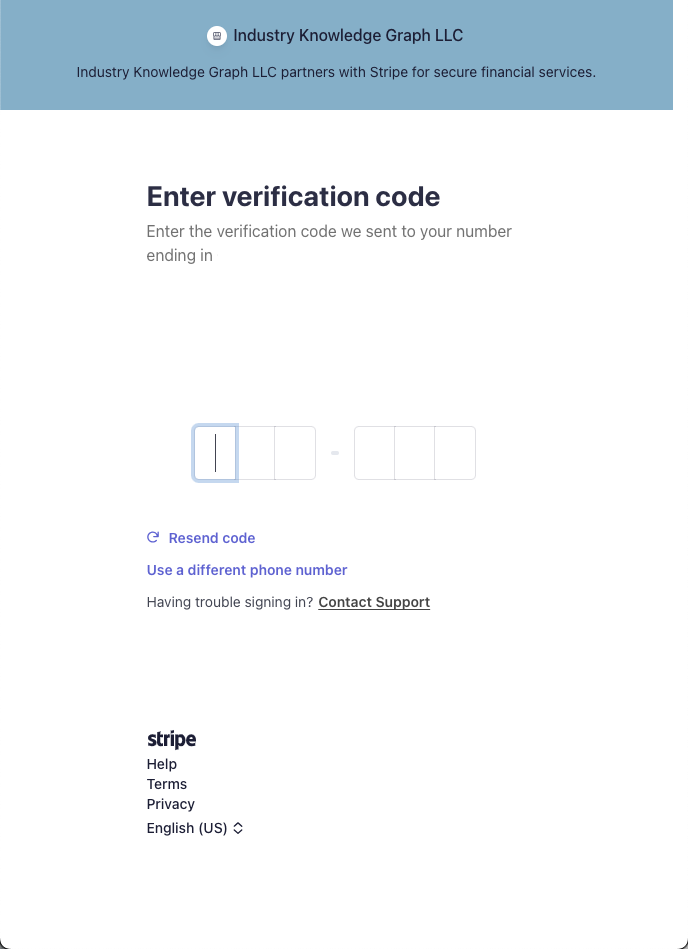
After successfully identifying yourself to Stripe, the tab or window will close. Back in the application, Stripe will begin to gather the information necessary to allow commission payout.
The first piece of information requested is the business type.
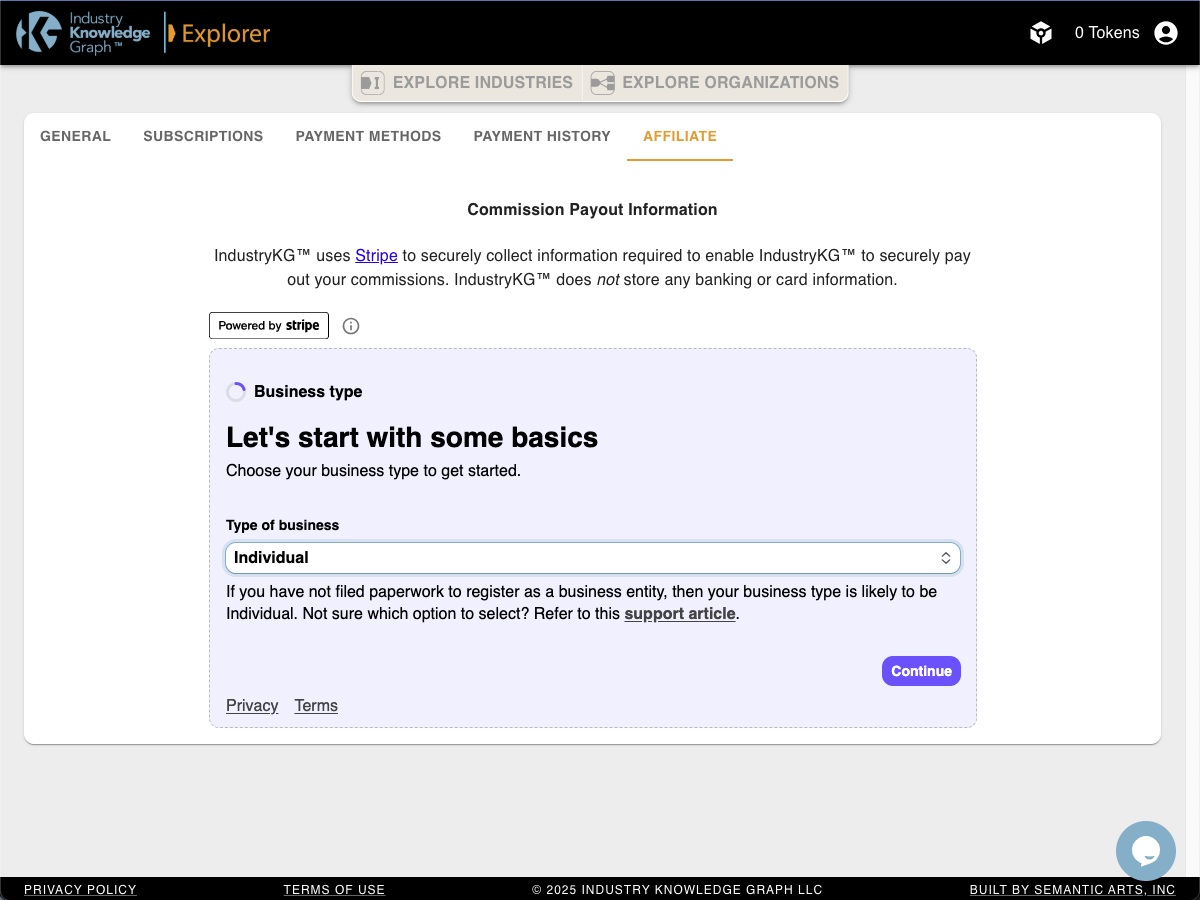
Then you’ll be prompted to enter some business details which will vary a bit based on the business type selected.
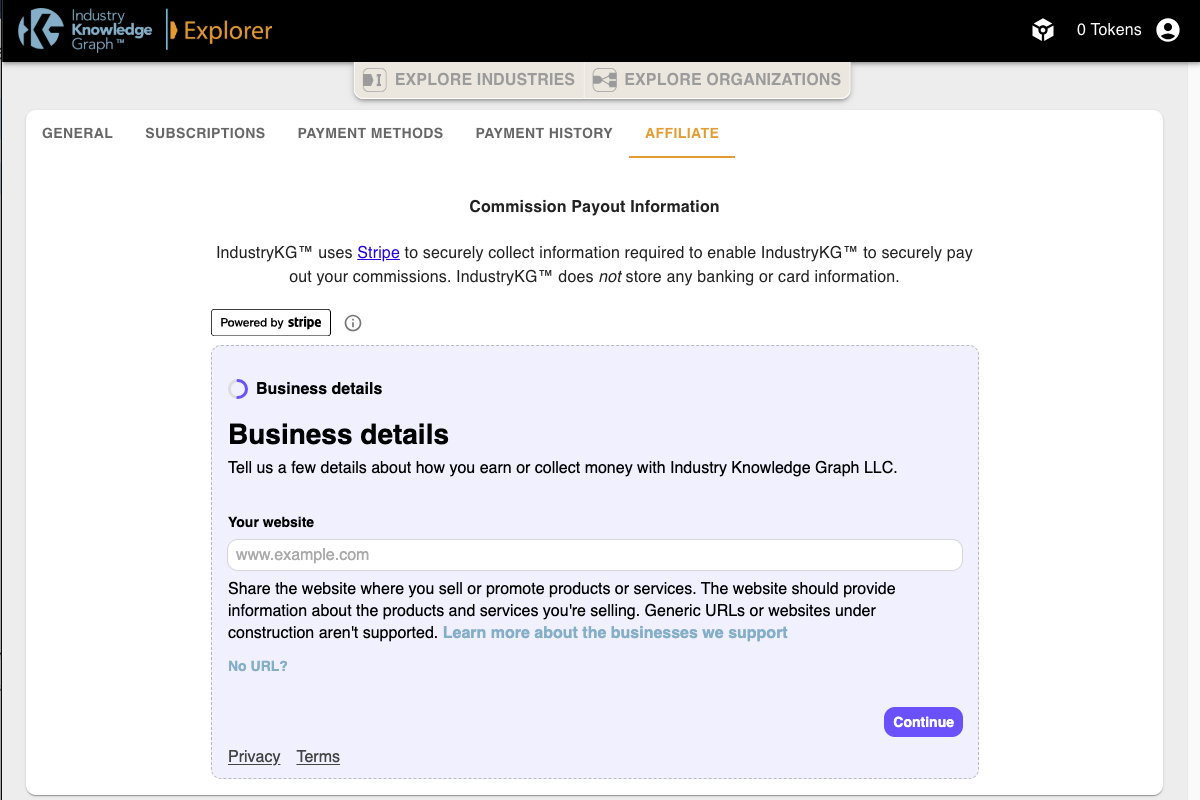
Then you’ll be prompted to enter some personal details.
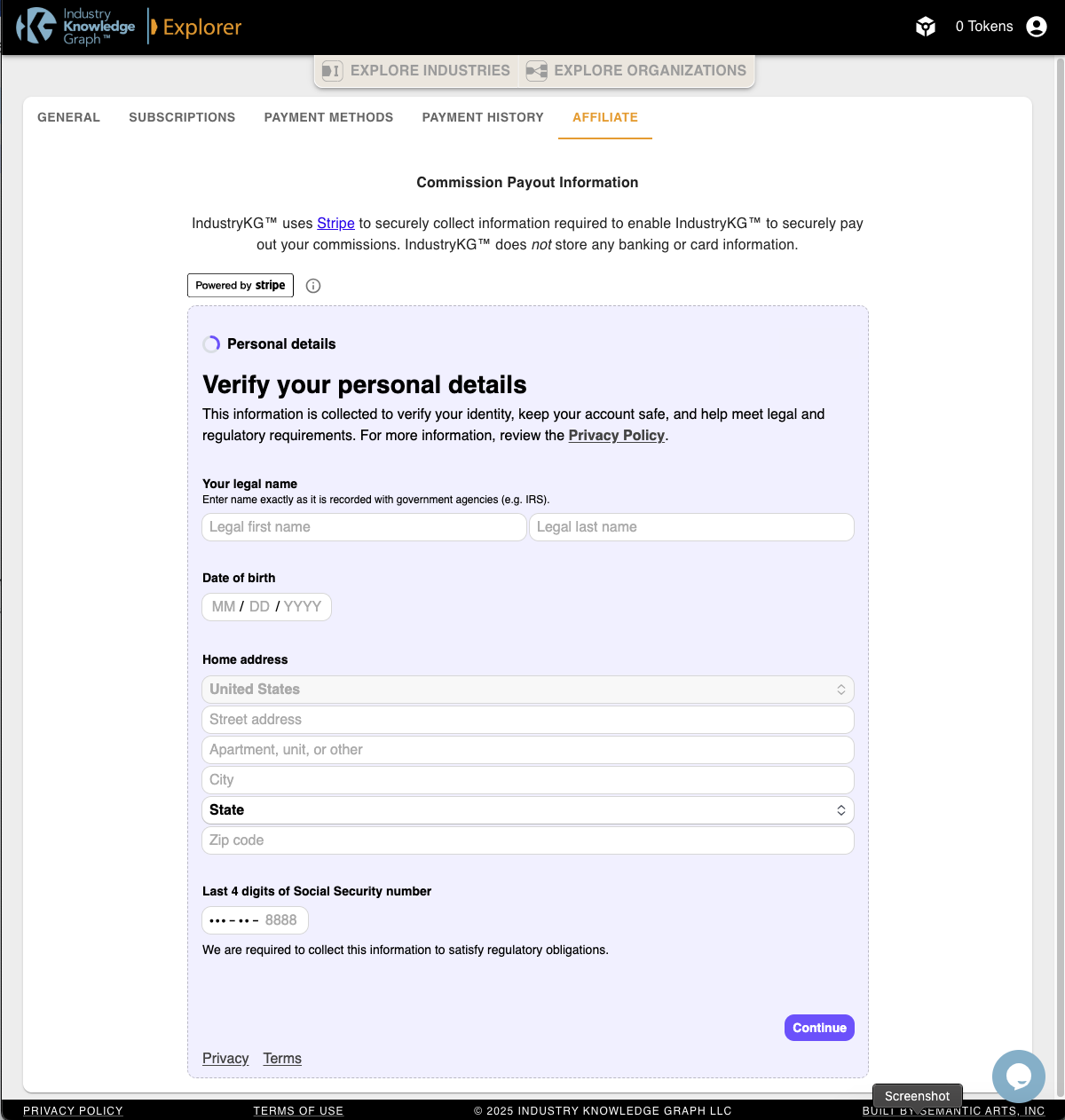
Next, you’ll go through a series of steps to provide bank details. This series of steps varies based on which bank institution you use.
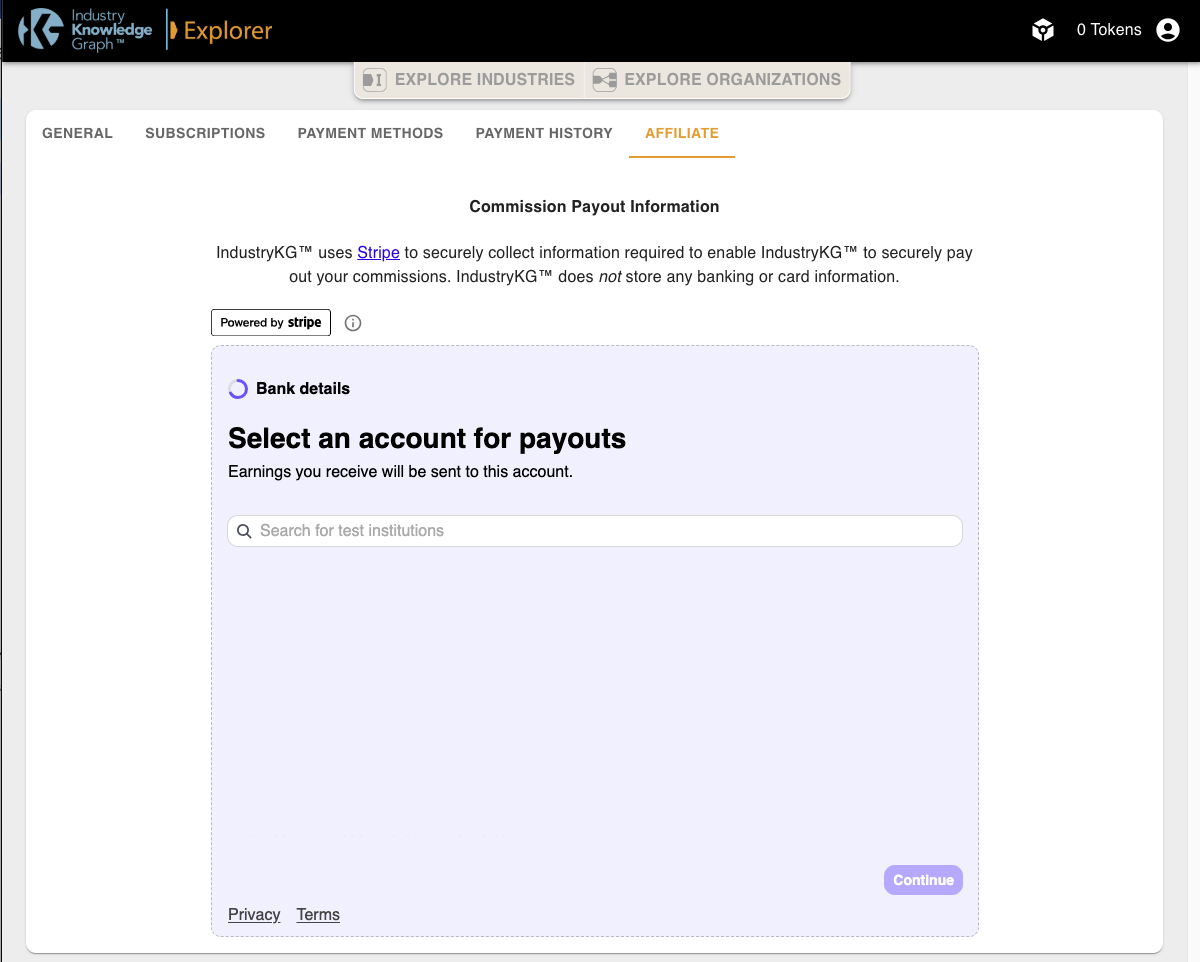
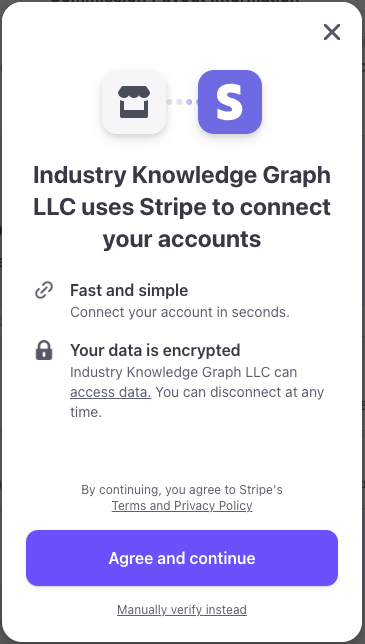
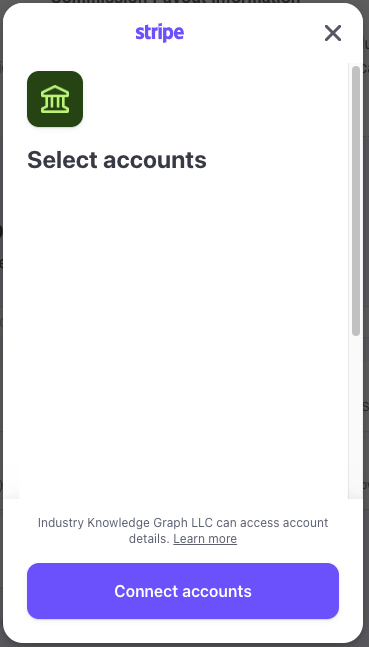
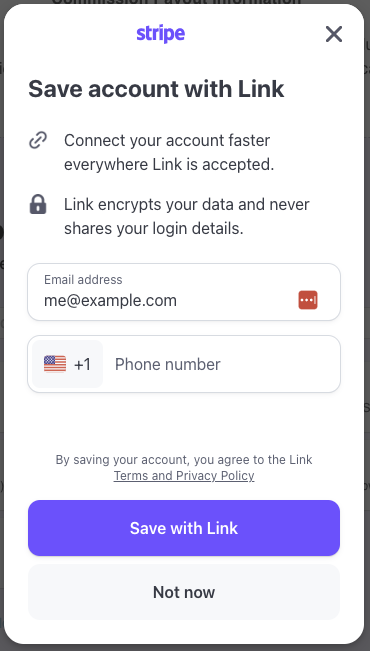
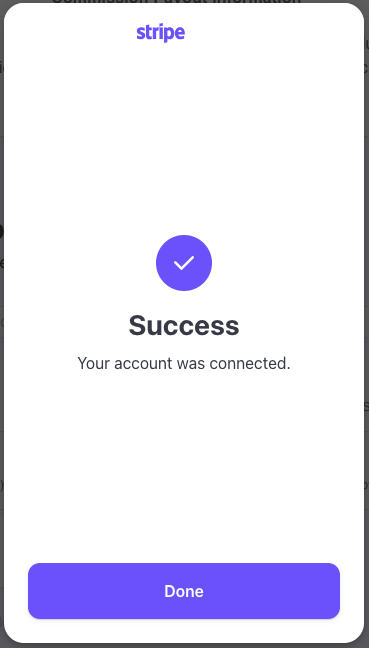
Once you have successfully provided all necessary bank details and have successfully entered one account, you’ll be prompted to select an account for payouts. Select the account you want IndustryKG™ to send commission payouts to.
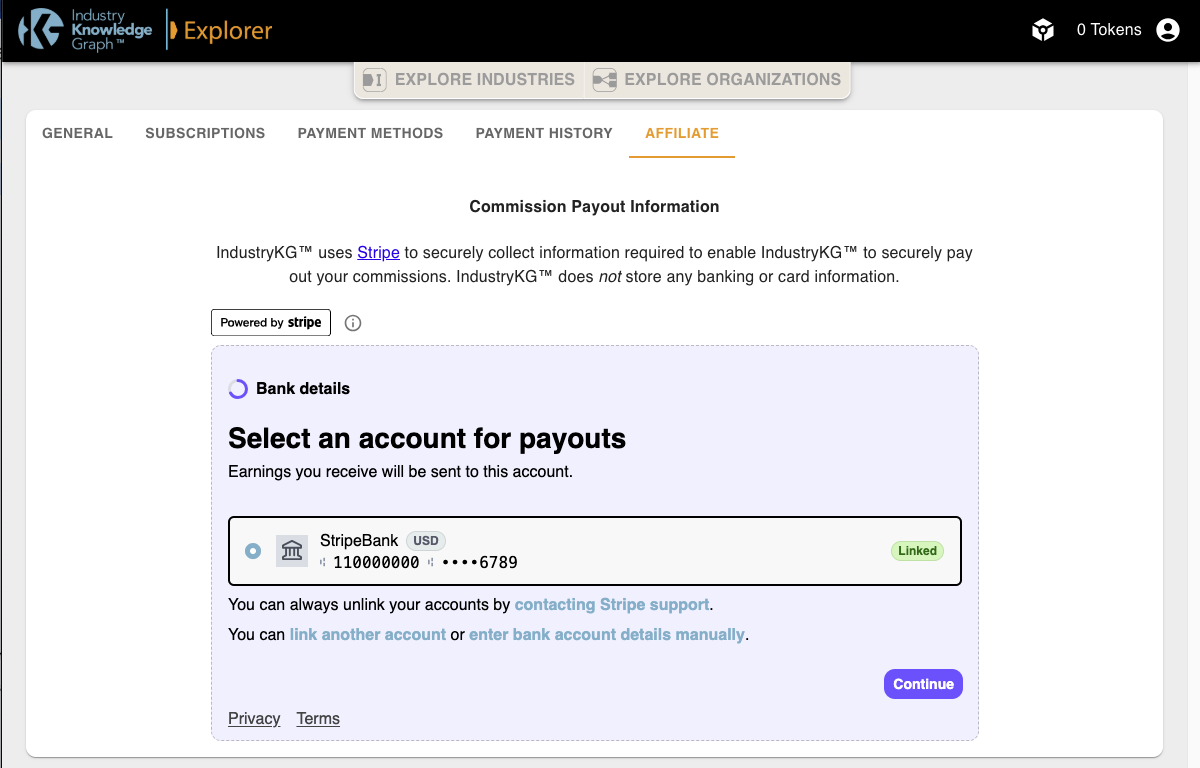
After clicking “Continue”, you’ll be able to review, update, and submit the information provided to Stripe.
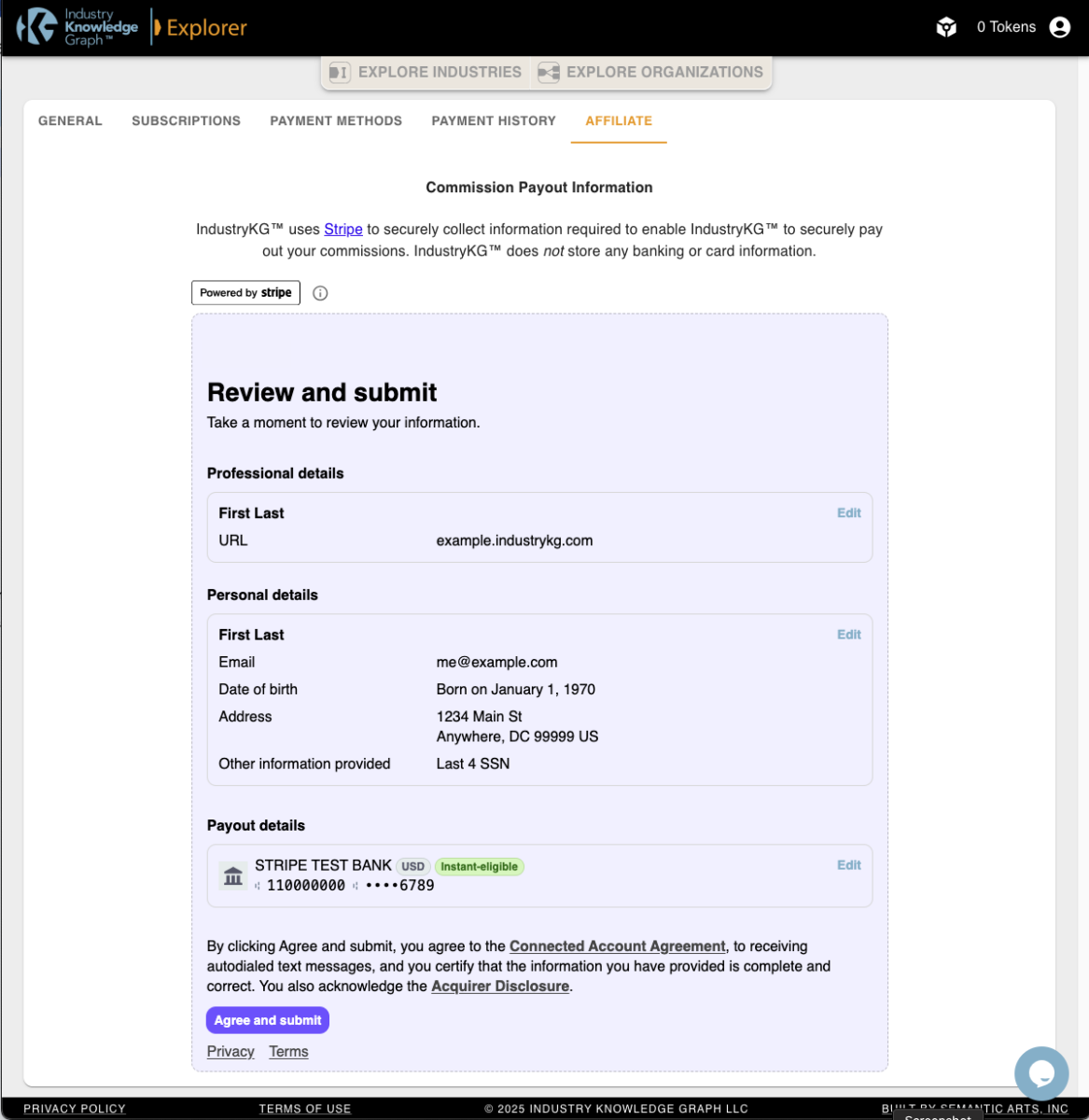
After agreeing to the Connected Account Agreement and successfully submitting your information, you’ll be able to start creating affiliate links.
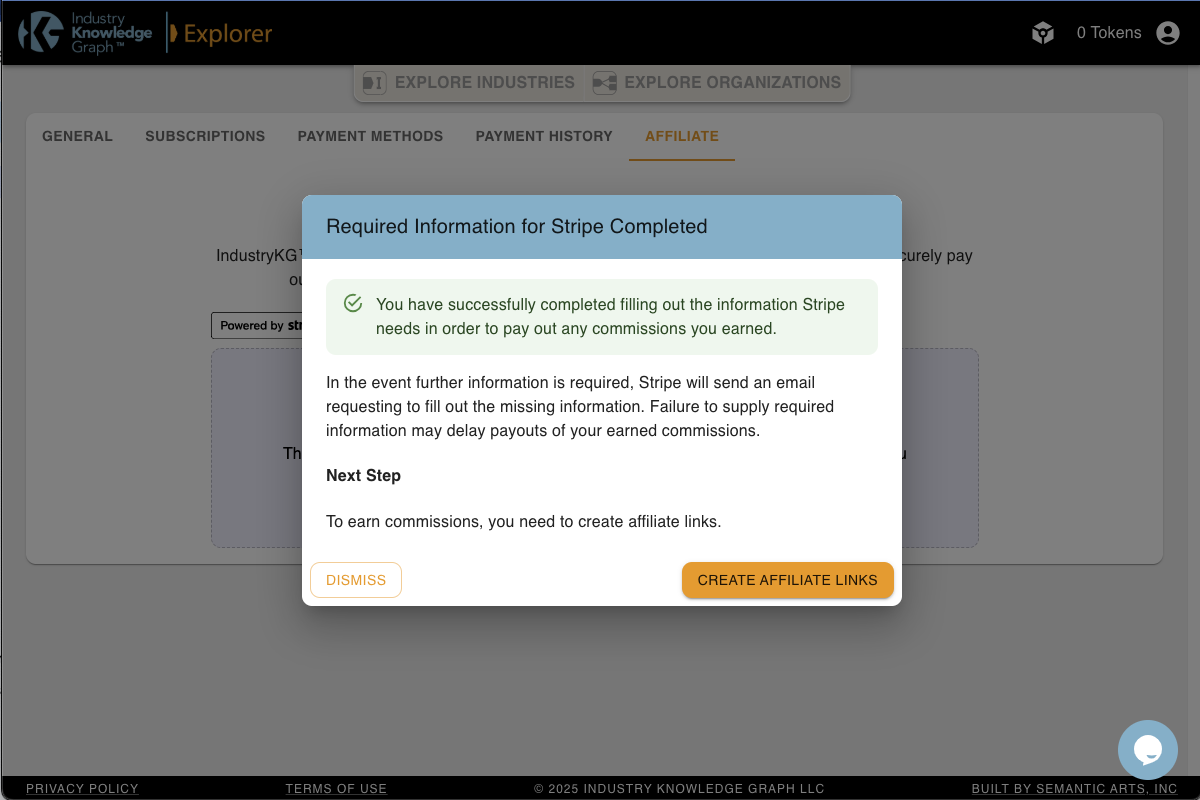
Affiliate Links
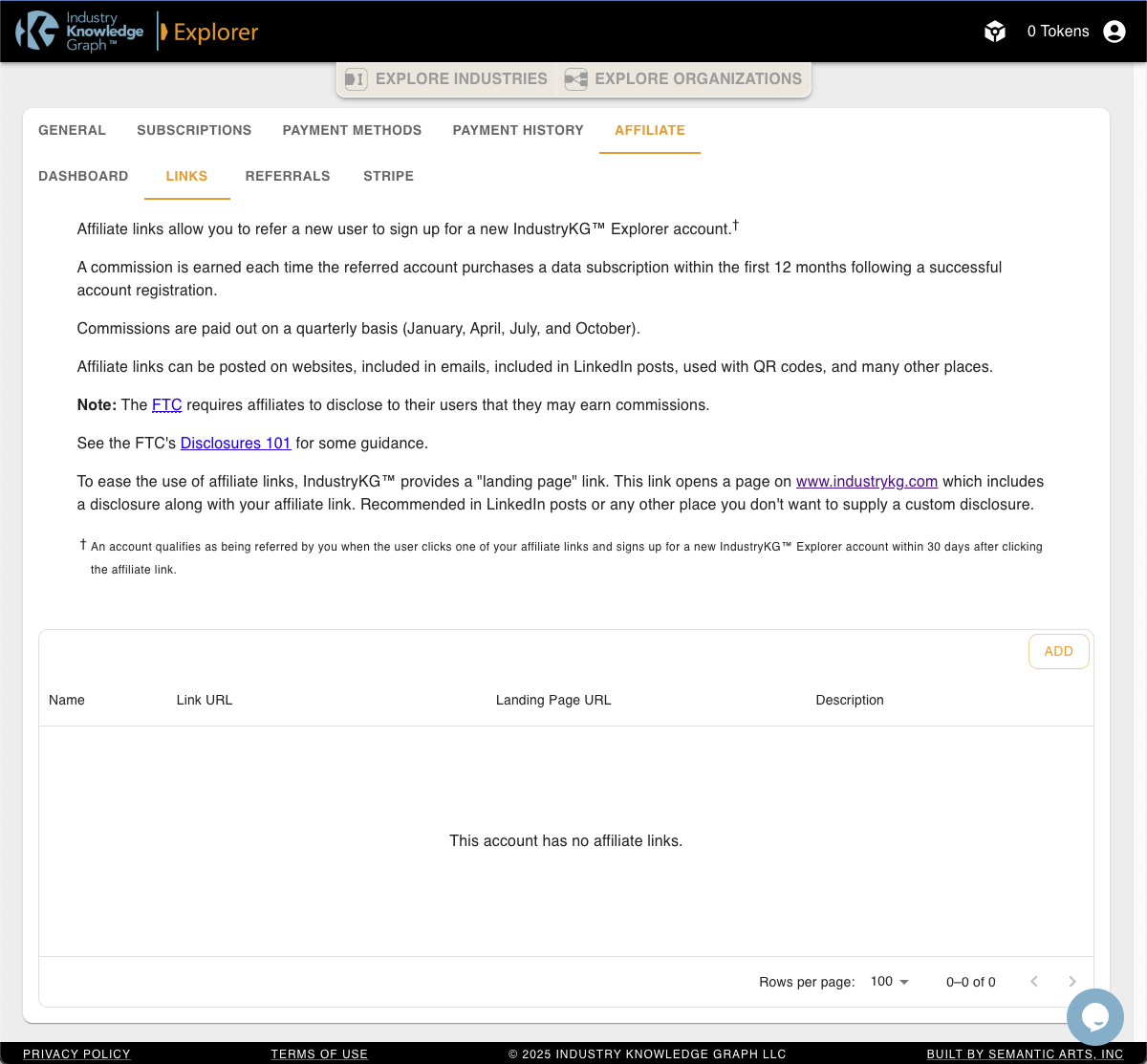
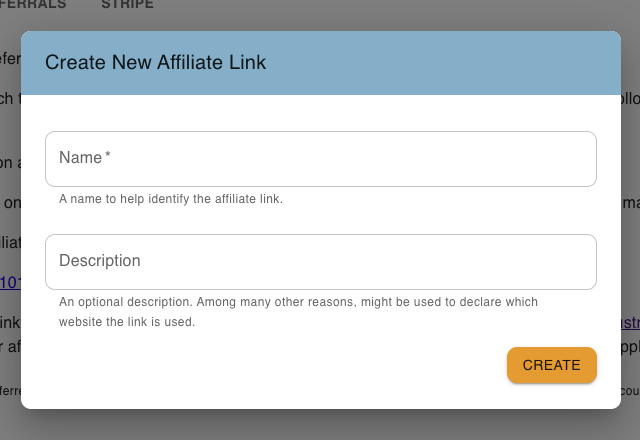
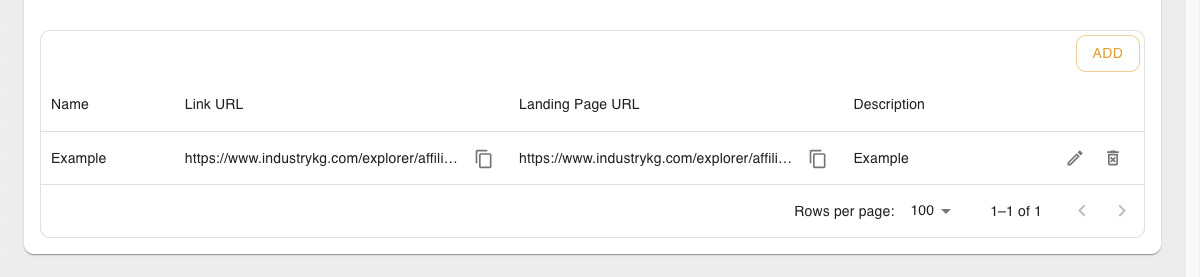
Stripe may periodically request new information. You should receive an email from Stripe and see a notification in the Affiliate dashboard when this is necessary.
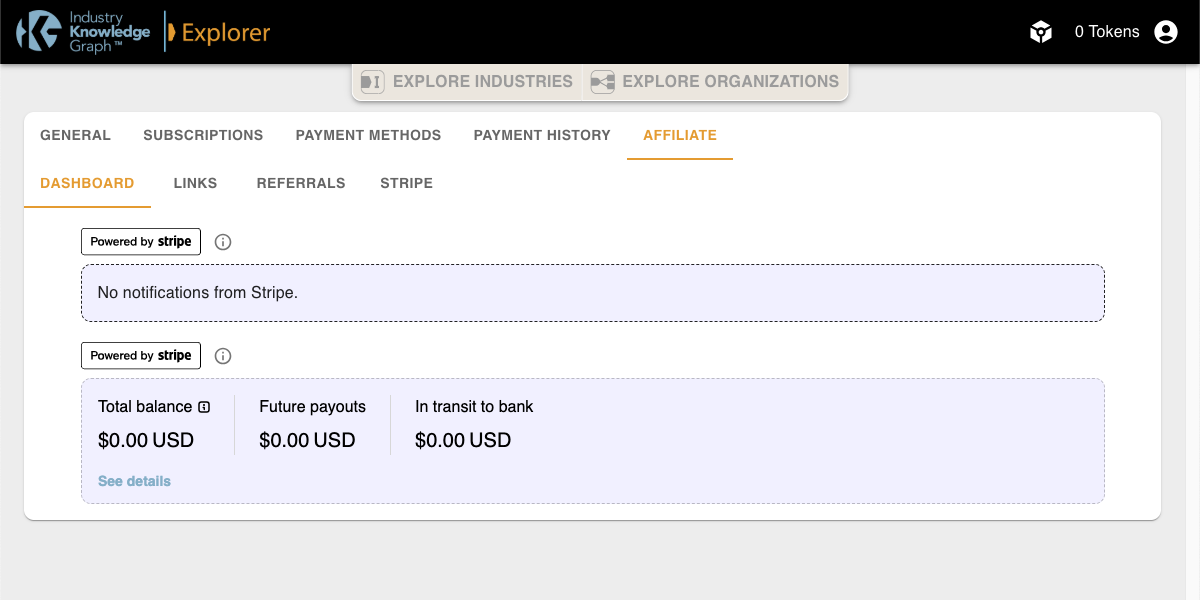
Once you post your affiliate links and a referral successfully opens a new IndustryKG™ Explorer account, you’ll begin to earn commissions on the data the referral subscribes to. Your referral and commission information can be found in the Affiliate Referrals section.
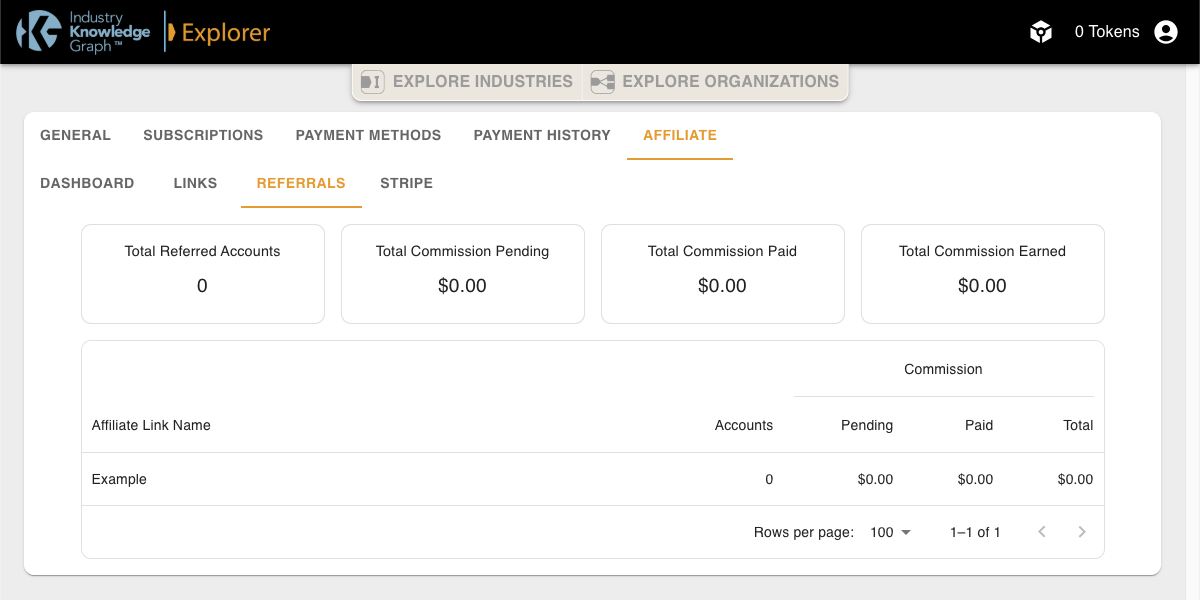
The Affiliate Stripe section can be used to update the information saved with Stripe. You can, for example, change banks accounts that IndustryKG™ will send commission payouts to. (Screenshot pending.)